
A lead is a tool in Minecraft that is used to tether and guide passive mobs with the exception of bats, squids and turtles.
A lead is often referred to as a leash which illustrates what a lead is used for.
Required Items
- 1 Slimeball
- 4 String
Steps to make a lead in Minecraft
A lead is crafted with a crafting table from four string and one slimeball. The crafting process creates two leads for each set of ingredients used.
Step 1: Open the crafting menu
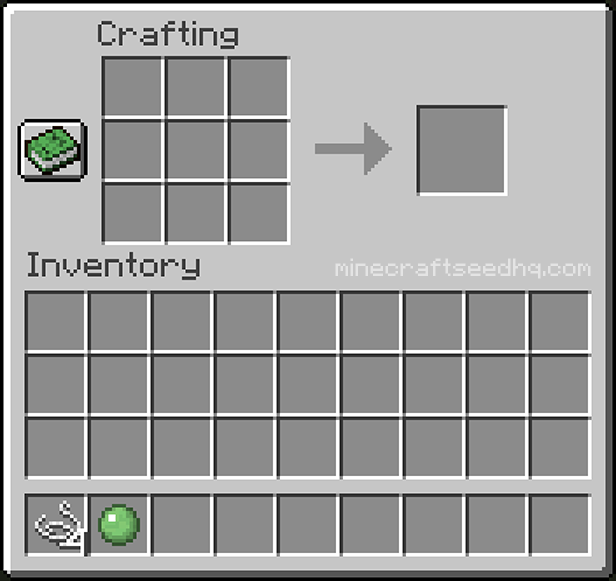
Open the crafting menu and you will be presented with the 3×3 crafting grid.
Step 2: Arrange the slimeball and string on the crafting grid

The recipe for a lead is 4 string and 1 slimeball arranged in the following pattern:
- Row 1: string, string, empty
- Row 2: string, slimeball, empty
- Row 3: empty, empty, string
Step 3: Place the completed lead in your player’s inventory
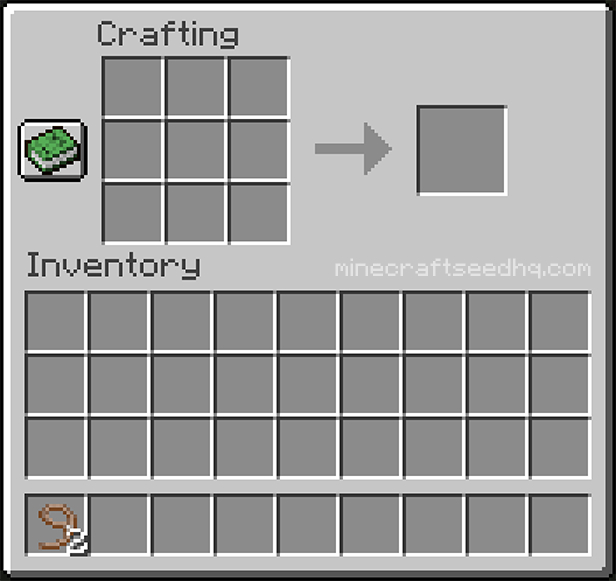
When all items have been placed in the correct positions on the crafting grid, the lead item will appear to the right of the 3×3 crafting grid. This recipe produces two leads from one set of ingredient items.
Move the lead into your player inventory.