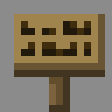
A sign is a block in Minecraft which can display text.
Minecraft Versions • Required Items • Instructions
Minecraft Versions
| Platform | Version |
| Minecraft Bedrock Edition | 0.5.0 |
| Minecraft Java Edition | 1.0.0 |
Required Items
- 1 Stick
- 6 Wood Planks
Instructions
Time needed: 1 minute.
An anvil is crafted with a crafting table from 1 stick and 6 wood planks. The crafting process creates 3 signs for each set of ingredients used.
- Open the crafting menu
With 1 stick and 6 wood planks in your inventory, open the crafting menu. You will be presented with the 3×3 crafting grid.

- Arrange the items on the crafting grid
To make a sign, arrange the wood planks and stick on the crafting grid. Each item must be placed in the position seen in the sign crafting recipe below. When complete, the sign will appear to the right of the 3×3 crafting grid.

The crafting recipe for a sign in Minecraft is 1 stick and 6 wood planks arranged in the following pattern:
Row 1: wood plank, wood plank, wood plank
Row 2: wood plank, wood plank, wood plank
Row 3: empty, stick, empty - Place the completed sign in your player inventory
Select the sign and drag it into your player inventory.
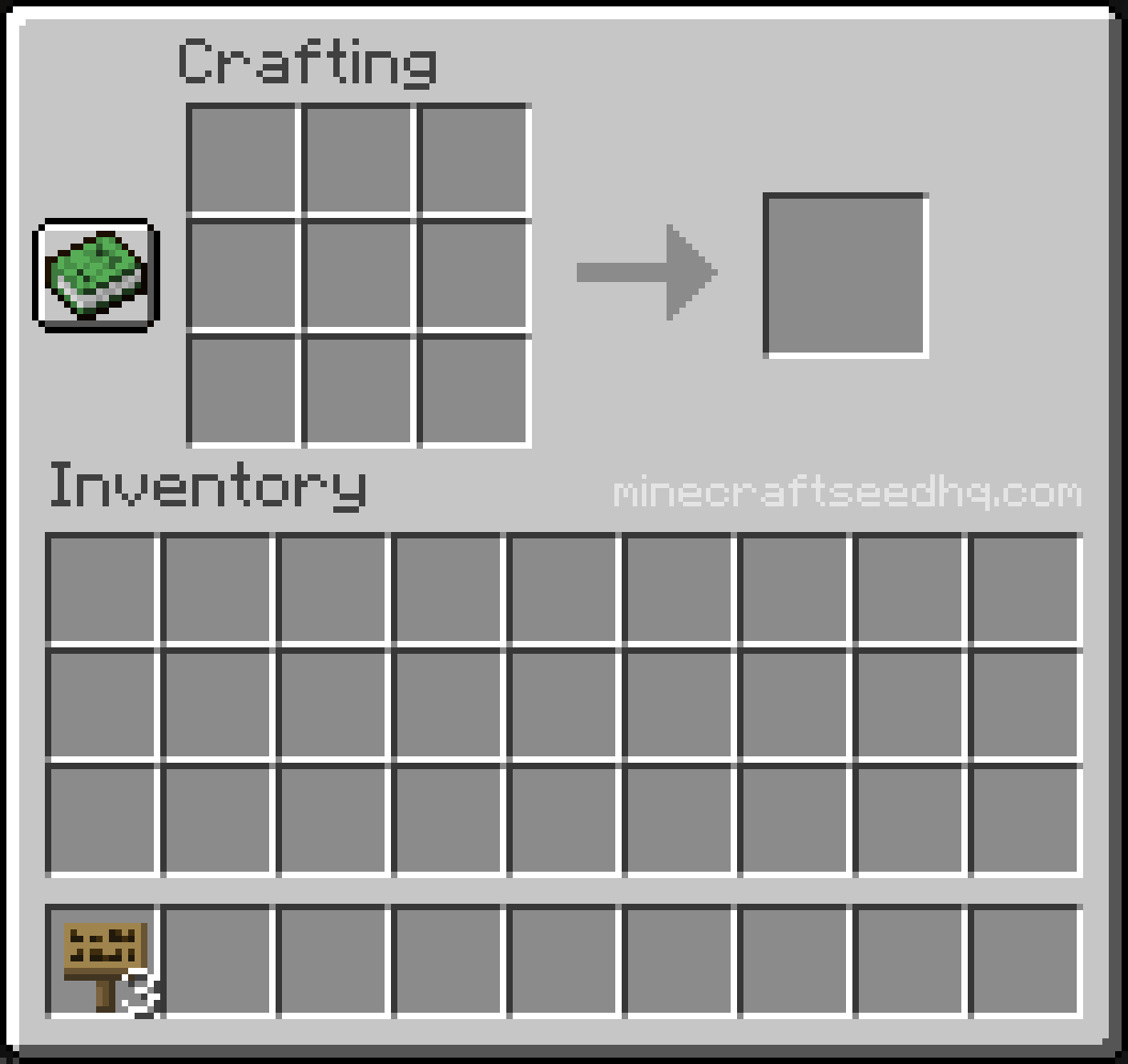
View all Minecraft How-To’s